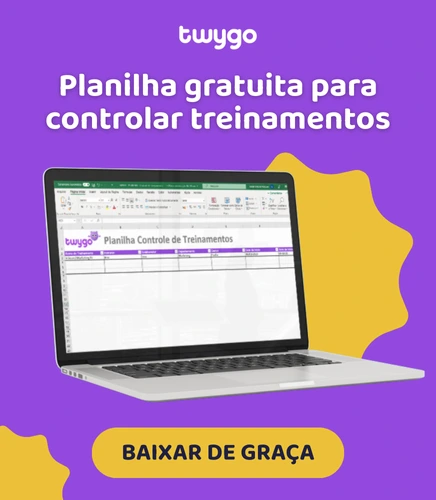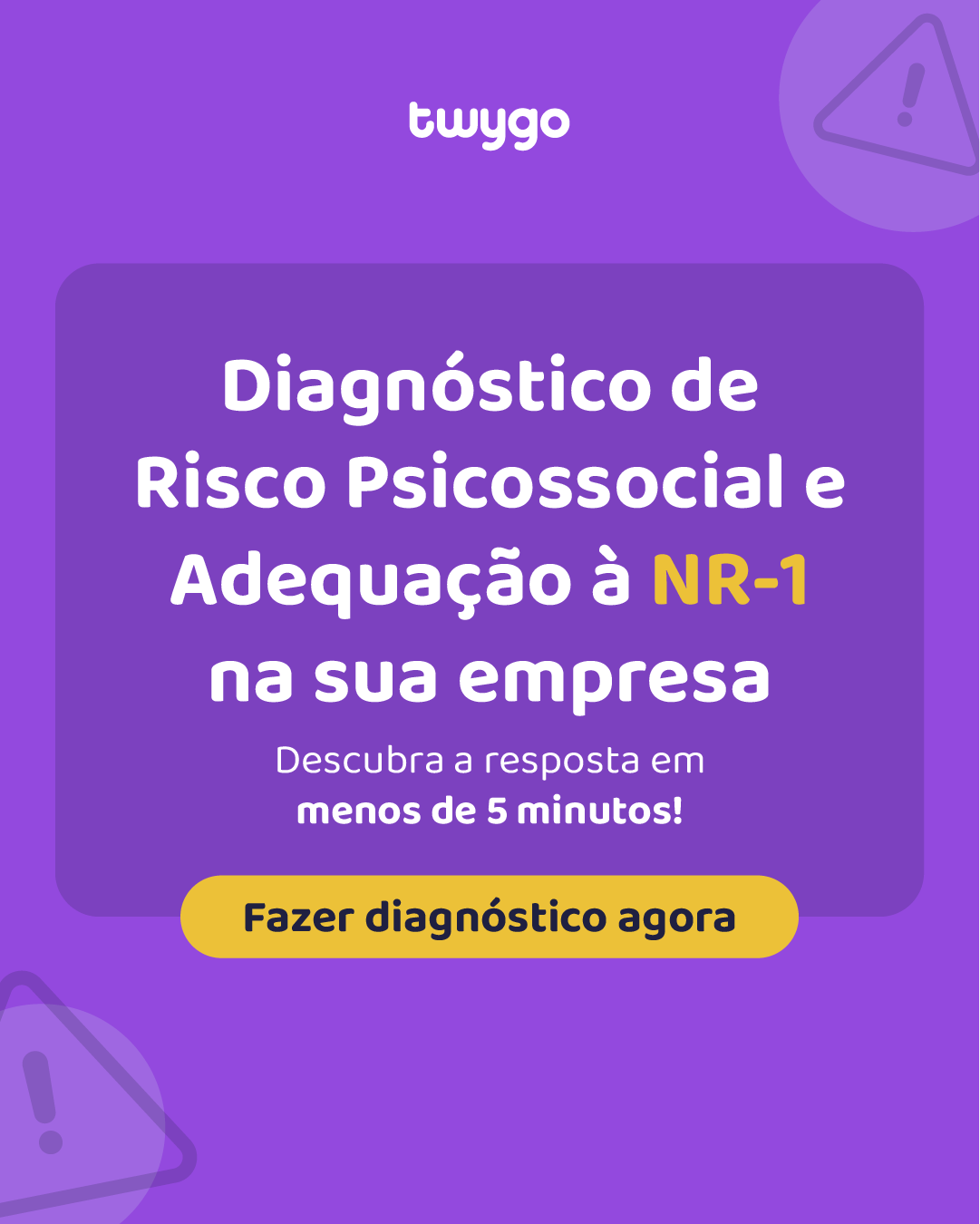How to integrate Mentimeter activities into Twygo
To integrate Mentimeter into Twygo, start by logging in or creating a new account on the platform. Both options are located in the upper right corner of the homepage: If you are going to create a new account,
To integrate Mentimeter into Twygo, start by logging in or creating a new account on the platform. Both options are located in the upper right corner of the homepage:
If you are going to create a new account, follow the steps indicated on the screen and choose the options that are best for you.
Start with registration:
Choose how you will use Mentimeter:
Finish marking the main objectives and click on Save
On the next screen, choose the best plan for you and click Continue
After choosing the plan, a pop-up window will appear to start creating presentations:
Select the model you prefer and customize it to your liking
Information needs to be filled in the right corner.
After filling in the information on the side:
In the upper right menu it is possible to change the theme, have some examples of presentations.
When the presentation is finished, select the Share box located in the upper right corner:
Select the Presentation sharing box, and below it the Embed results box. With that, your presentation has been copied and you can now paste the code into Twygo. So your presentation code has been copied and you can paste it into Twygo.
Teste a Twygo agora mesmo
Publique um ambiente de aprendizagem com a cara da sua marca ainda hoje
 Gabrielly Pazetto
Gabrielly Pazetto